The job of a photographer doesn’t end after pressing the shutter release. At the beginning of photography, the film had to be developed in order to see the photos. Today, the photos have to be edited in order to produce their best version. For many years, digital photo editing was the kingdom of Adobe Photoshop. However, it’s not the case anymore. Let’s explore Affinity Photo.
Many photo editors emerged in the last decade. Some of them are dedicated to professional photography, while others try to provide all the features of Photoshop and more. Affinity Photo is part of the last category: it provides tools for graphic design as well for photography. It’s a reliable competitor for Photoshop and some say it’s even better. Here are five reasons to consider using Affinity Photo instead of Photoshop.
Affinity Photo is much less expensive than Photoshop
Price is the criteria where Affinity Photo takes a good lead. Unlike Photoshop, Affinity comes with a lifetime license that costs around $50, not to mention Black Friday and other sale campaigns. It’s available for Mac, Windows, and iPad. Compared with the high cost of Adobe products and their monthly subscription, Affinity Photo is much more affordable. And you don’t get fewer features for the money.
It’s easier to learn
Affinity Photo has invested a lot in providing a user-friendly interface. This is one of the reasons people avoid Photoshop: it takes a lot of time to master all its features. Moreover, a photographer doesn’t even need all the features. Therefore, Affinity Photo provides five workspaces for five individual purposes: general use, RAW editing, Liquify tools, tone mapping, and export. You can personalize the workspace as you like, move from one to another without losing your work, and everything is safely kept in history even after closing the program.
Exquisite view tools
Probably the most exciting tools for a photographer are the view tools. With Affinity Photo, you can move the image on the screen simply by dragging it. You can also preview before/after versions in Split View or Mirror View at any time. Zooming is also smooth and powerful.
Works with RAW files
As any professional photographer shoots in RAW, Affinity Photo provides all the tools you need for editing RAW files. It has a dedicated workspace for this, Develop Persona, and supports a long list of camera formats. You can adjust lens distortions, exposure, details, tone, noise level, and everything else. No plugin or third-party software is required.
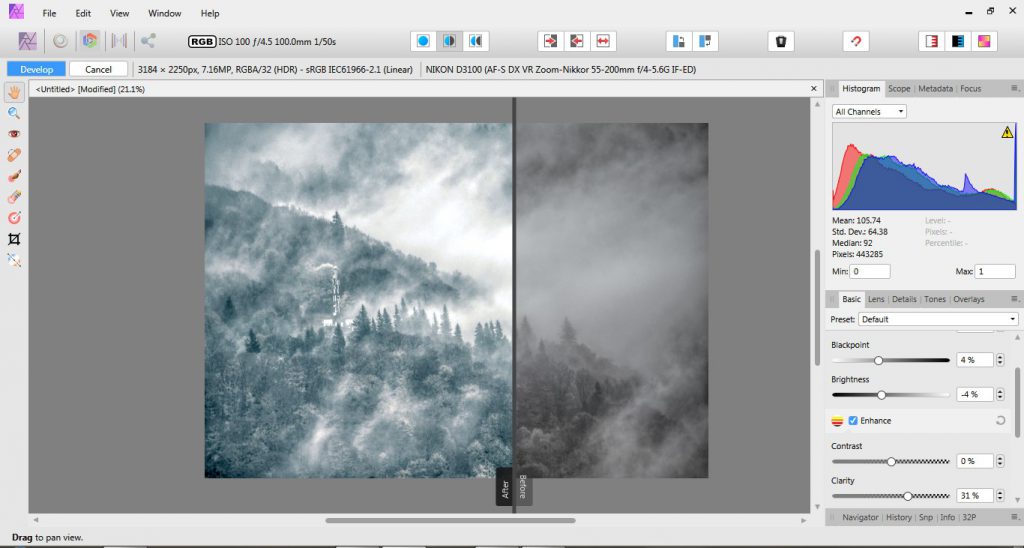
It’s more suitable for photographers
Affinity Photo is more suitable for photographers for multiple reasons. It provides a good workflow, RAW editing tools, HDR editing tools, support for a wide range of file formats, batch processing, and non-destructive editing. It works with layers and masks, allows you to export only a specific part of an image, and has all the tools for geometric transformations in a single Move Tool. Tone Mapping Persona provides presets for quick editing and you can also create Macros.
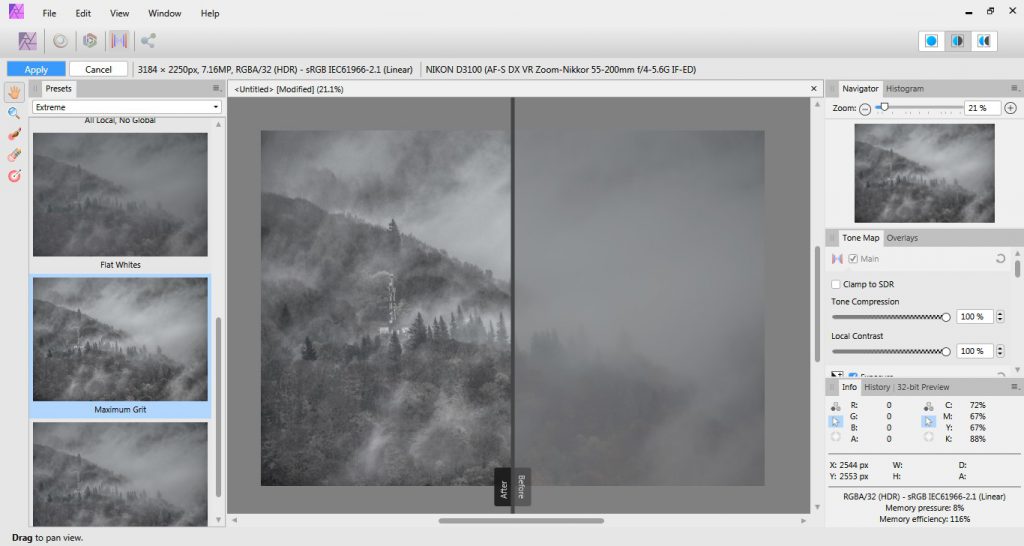
Having a photo editor that suits your workflow is extremely important. You don’t want to spend time looking for the right tool. You want to take photos. Also, if you are on a budget, a younger and more modern editor with less financial costs is a better choice. Affinity Photo proves to be reliable and trustworthy. It’s up to you to decide if it’s the best photo editor for you.
For other editing related articles click here.

